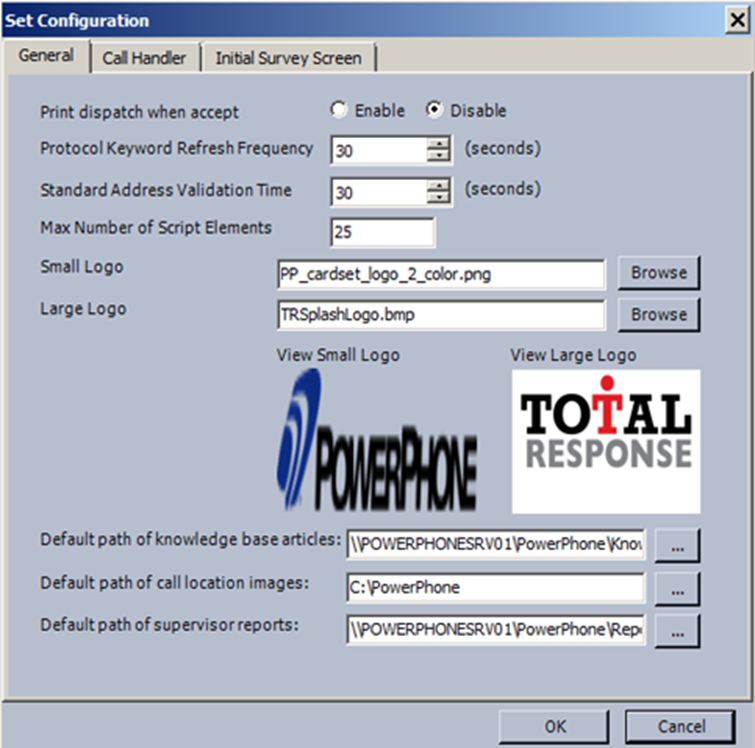In the Administrator Module click on the "configuration" menu and then click on "Set Configuration" on the drop down menu that appears:
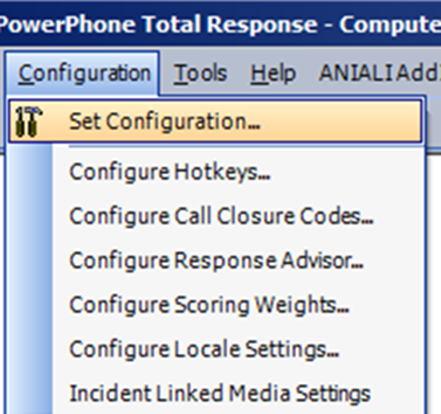
You can then set the file path of the Small Logo and Large Logo to change to the updated version.
It is recommend that the files be placed in the shared PowerPhone directory on the server.